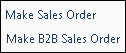
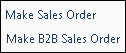
A normal or back to back sales order can be created from the quote screen – for the debtor who the quote was raised for or for any debtor by changing the customer account before saving the new sales order.
 Steps
Steps
| 1. | Sales
 Quoting Quoting  Quote Entry Quote Entry
|
| 2. | Select the required quote from the search window and the relevant snapshot to be converted into a sales order |
| 3. | Click Make Sale Orders (Make B2B Sales Order) on the ribbon or toolbar |
| 4. | Message displays 'Prices to be updated with current pricing details?' Accept quoted prices or click Yes to change to current pricing |
| 5. | Change debtor account if needed and answer the question – ‘Re-calculate pricing for this debtor? |
| 6. | Complete the sales order and save |
Copyright © 2012 Jiwa Financials. All rights reserved.